Damit dieser Eintrag für alle verständlich ist, verfasse ich ihn zuerst in Englisch. Der deutsche Eintrag folgt.
About using the Apple Magic Trackpad in Windows you can read a lot in the space of the world wide web. But if you want to customize the trackpad you will find almost nothing, perhaps an application you must pay for. Now, here it is! An Freeware Control Panel for using with Windows.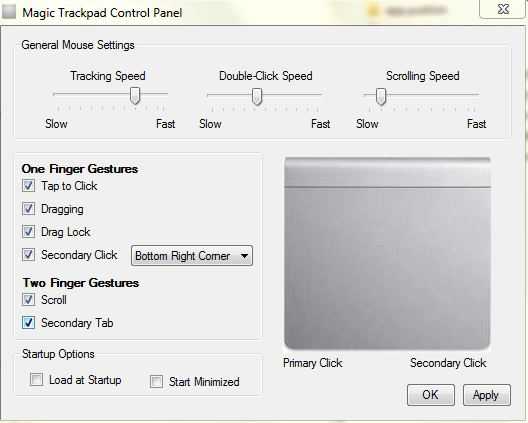 Please remember that these steps will be important:
Please remember that these steps will be important:
- The Boot camp driver must be installed. But it seems only to work with all functions using the Microsoft Bluetooth stack.
- The Microsoft Net Framework 4.0 Client Profile must be installed.
- Unrar the files and start Trackpad Control Panel.exe
You can download the beta version of the controlpanel here.
If you know how to translate the padset code to Visual Basic Net 2010 I will be happy to receive your help and integrate it into the control panel.
If you want to donate my work, you can sent it via PayPal:

Hi!
Dein Programm für das Magic Teackpad auf Windows ist echt gut!
Gibt es so etwas ähnliches von dir schon für die Magic Mouse von Apple?
Gibt es vielleicht sogar schon eine Möglichkeit derartige Gesten, wie beim Mac, auf Windows zu erstellen?
Über Antworten würde ich mich freuen!
Vielen Dank!
Hi great work on the software thanks
I am getting the same error -how do you fix it?
Microsoft .NET Framework” error message: “Could not find file ‘C:\Windows\system32\magic-trackpad-icon.ico”
Thank you very much – I’d gladly pay for this software. It’s wonderful to have my magic pad working so well with windows.
Hi,
delete the folder where you installed the control panel. My Software does not install any drivers.
Manfred
i have a netbook Fujitsu, latest update from WIndows,it is not my main computer I use mac mini with the trackpad, I had a kernel panic when installing Mountain Lion and almost at the end of the warranty period, so being that I am in Bkk now formerly NYC, and will be here indefinitely I had to bring it in since Applecare supervisors had me do a clean install twice and still get the Kernel panic and cannot shut down, it just restarts, In any case I decided to use the Netbook connected vga to my Samsung and use my trackpad and mouse bluetooth from Apple.
Keyboard no problems but as I read the trackpad needed your control panel however I installed it without the bootcamp, and the drivers installed themselves and it worked for awhile but not good, it would get stuck on drag etc, so I decided to not use it on the netbook and now I am seeing in CPU usage that it is being used even though I did a regedit search and it cannot be found and searched add and remove programs, I would like to delete it and the drivers if possible? Can you give me some feedback how to do this? Thanks in advance.
Pingback: Windows 8 with touchpad gesture support « Borns IT- und Windows-Blog
Pingback: Windows 8 mit Trackpad-Gestensteuerung « Borns IT- und Windows-Blog
Hello,
Great idea and great work.
However, when I run the exe I am getting an error that access to the registry is denied. Have I missed something?
Thank you
It would be great to have a Metro Style version for Windows 8 !
Actually I follow this thread (http://forums.macrumors.com/showthread.php?t=696523) in order to install Windows 7/8 in EFI mode. Unfortunately when you install in this mode the BootCamp Panel doesn’t work and so your app is here to setup our TrackPad.
Now we just need to could setup the Magic Mouse the same way you provide for the Trackpad … and then an app in order to mount HFS disk in Windows
Thanks a lot for your app
Hi,
Thanks for this great tool, could you please make a check mark for scrolling inverse?
Many thanks!
I found that My bluetooth was using Toshiba drivers based on this site http://www.trackpadmagic.com/magic-trackpad/help/driver-installation And that I needed to remove the Toshiba drivers and install the microsoft generic drivers. Once I did that everything worked right! yeay!
Pingback: Apple Magic Trackpad Control Panel Adds Trackpad Properties [Windows 7] | Addictive Tips - Changing Life Style
Hello. I just discovered your site, searching for Magic Mouse control panel for Windows. There are a lot of users of Magic Mouses that are using with Windows systems and unfortunately we don’t have very much control over them. In OSX are a lot of great tools to customize the behavior of Magic Mouse, like: MagicPrefs (http://magicprefs.com/) or BetterTouchTool (http://blog.boastr.net/), etc. This programs are supporting all „Magic“ input devices. Unfortunately, for Windows there are no such great programs to customize the „Magic“ devices. Your project is the first I discovered after long searches!
I want to know if is possible to add support for MagicMouse and MacBook Trackpad in this wonderful software. I will pay for it. 🙂 . I badly need a way to customize a middle-click button to use MagicMouse with CAD and 3D modeling software in Windows.
If you want to develop something like MagicPrefs for windows I will gladly support-it.
Best regards, Radu.
Hi Manfred,
I have the similar problem ,The file „C: \ Windows \ system32 \ magic-trackpad-Icon.ico“ could not be found.
What was the fix for this?
Hello,
I get the same message every time I start my PC, a “Microsoft .NET Framework” error message: “Could not find file ‘C:\Windows\system32\magic-trackpad-icon.ico“
Copying this icon into system32 does not help…
Any ideas?
Tolle Arbeit,
leider leider, auch wenn der Wert in der Registry auf 0x0000006f (111) geändert wird mit Control Panel, kann ich nicht mit dem 2 Fingerwischen scrollen. ???
Hat da jemand eine Idee??
This is great, I ran first time in the zip, figured out why it didn’t work. Next ran it didn’t work right because no dotnet4 but now It all seems to work but I don’t get the two finger gestures nor click events. Just speed changes. Win7 x64.
I would love to see a option for two finger swipe left to go back and two finger swipe right to go forward in web pages. That would make this pad a perfect device for me. (once I get the other part working right first).
I’m watching thread for suggestions on fixes.
Thank you a lot!
Congratulations with you for this wonderful piece of software. I’d like to advice that I noticed strange malfunctions of my magic trackpad on win7 x64 when the usb 3.0 port is engaged. (usb pen inserted i.e.)
Hi. Any chances to get the magic drivers to work with motorola bluetooth drivers.
Thanks!
F.
Hallo,
Ich bin vollends begeistert. Endlich kann ich mein Magic Trackpad auf der Arbeit mit dem PC benutzen.
Ich oute mich jetzt mal als ‚Natural Scrolling‘ Benutzer und wollte mal fragen ob man diese Einstellung auch in das Control Panel übernehmen könnte oder ob man das eventuell mit einem Work-Around bewerkstelligen könnte.
Mit freundlichen Grüssen,
Claude
Hi! Thank you so much for the magic trackpad control panel! I love using the magic trackpad on Windows 7!
One question: Is there a way to increase the double click speed past the ‚maximum‘ on the control panel? I’m having a lot of accidental drags from my single clicks being interpreted as double clicks. I would like to make it so only very fast double clicks are registered as double clicks to reduce the closely spaced single clicks that are mistakened for double clicks. I’m comfortable with light hacking/tweaking if you could provide me with some guidance, that would be awesome! Thanks!
Danke!
This is fantastic. Now if only it could accept gestures for navigating back and forward in a web browser, has anyone had success with that?
hey, could you be so awesome and try to program is so that 3- and 4- finger gestures would work? 😀
Pingback: Utiliser le Magic Trackpad d’Apple sur Windows | Nikopik
Pingback: Apple Magic Trackpad Control Panel per Windows | IdeaGeek.it
Pingback: Apple Magic Trackpad Control Panel Adds Trackpad Properties In Windows 7
Hi Manfred, thanks for the fast reply. I had already tried copying the ico file into the windows\system32 folder and rebooted but I am still having the same issue. Never mind as I will not load this during start up as I do need this control panel access unless I need to make changes which is once set and forget. Anyway, thanks very much for the great effort on making this available to everyone, much appreciated!
Hi,
strange error. On my Win 7 64 bit will this error not happen. But no problem. Just copy from the program directory the ico-file to windows\system32\ folder. That must be work.
Manfred
Anyone can help with this?
Whenever I reboot my Win7 64, I will get the „Microsoft .NET Framework“ error message of „Could not find file ‚C:\Windows\system32\magic-trackpad-icon.ico'“.
Pingback: Apple Magic Trackpad Control Panel For Windows 7 | The Software Central - Freebies, Giveaway, Promos, Technology, Freewares, Gadgets, Coupons, Tips and Tricks
Pingback: Apple Magic Trackpad Control Panel For Windows 7
Thank you!
Thanks a lot for the software. Turning off the Drag Lock makes my Magic Trackpad usable again!!!
Just installed the MagicTrackpad on a Win7 x64 laptop and used this control panel app. Tap, double-tap, 2-finger tap (right-click), 2-finger scroll all work very well. The more advanced multi-touch swipe functions do not work obviously, but so far I like this trackpad a lot.
Dude, you are awesome. Thank you!!!!!!!!!!!!!!!!!!!!!!!!!!!!!
Also, to the guy up above with the Padset error: you can’t run this from within the zip file because then the control panel program cannot reference the padset program that it uses to actually adjust the settings. Unzip the whole thing and then run it again and it should work.
Hey, vielen Dank. Das funktioniert einwandrei. Läuft unter Win7X64 ohne Probleme.
Hi Manfred, habe den padset code auf c# umgesetzt. evt. kannst damit ja was anfangen.
cia’o
http://dl.dropbox.com/u/22033589/PadSet.zip
Thanks a lot for this!
Hi solo,
I have changed the ZIP-file. Please download it again. It is now without the installer and will be work fine if the net 4.0 framework is installed.
Manfred
Hi Rob,
besten Dank für den Hinweis. Habe das ZIP-File entsprechend umgestellt und nun sollte es für alle einfacher sein 🙂
Manfred
After „apply“ is clicked at the trackpad control panel then triger an error: „Program padset-03.exe not installed. Cannot write settings to Magic Tracpad“ :s
The file padset-0.3.exe is located in the same directory as „setup.exe“and „trackpad Control Panel.exe“
anyone can help me?
Regards
Hi,
no, this is not supported by the bootcamp driver.
Greetings
Manfred
Hi there, thanks for doing this !!!
Can you tell me if the 3 and 4 finger gestures work on Windows with this trackpad?
Best,
Hi Manfred,
super Sache!
Aber da es nicht so einfach ist, das Installationsverzeichnis zu finden, habe ich einfach aus dem Zip die „Trackpad Control Panel.exe.deploy“ in „Trackpad Control Panel.exe“ umbenannt und die andere .exe dazukopiert. Läuft wunderbar.
Ist es nicht vllt einfacher, die beiden .exe Dateien auszuliefern und auf den Installer zu verzichten?
Hi Manfred,
nachdem ich das Programm deinstalliert habe, kommt bei jedem Windowsstart eine .NET Fehlermeldung (siehe unten).
Wie kann ich das Program komplett deinstallieren?
Gruß,
Rolf
Unbehandelte Ausnahme in der Anwendung. […]
Die Datei „C:\Windows\system32\magic-trackpad-icon.ico“ konnte nicht gefunden werden.
Informationen über das Aufrufen von JIT-Debuggen
anstelle dieses Dialogfelds finden Sie am Ende dieser Meldung.
************** Ausnahmetext **************
System.IO.FileNotFoundException: Die Datei „C:\Windows\system32\magic-trackpad-icon.ico“ konnte nicht gefunden werden.
Dateiname: „C:\Windows\system32\magic-trackpad-icon.ico“
bei System.IO.__Error.WinIOError(Int32 errorCode, String maybeFullPath)
bei System.IO.FileStream.Init(String path, FileMode mode, FileAccess access, Int32 rights, Boolean useRights, FileShare share, Int32 bufferSize, FileOptions options, SECURITY_ATTRIBUTES secAttrs, String msgPath, Boolean bFromProxy, Boolean useLongPath)
bei System.IO.FileStream..ctor(String path, FileMode mode, FileAccess access, FileShare share)
bei System.Drawing.Icon..ctor(String fileName, Int32 width, Int32 height)
bei System.Drawing.Icon..ctor(String fileName)
bei Trackpad_Control_Panel.Form1.Form1_Load(Object sender, EventArgs e)
bei System.EventHandler.Invoke(Object sender, EventArgs e)
bei System.Windows.Forms.Form.OnLoad(EventArgs e)
bei System.Windows.Forms.Form.OnCreateControl()
bei System.Windows.Forms.Control.CreateControl(Boolean fIgnoreVisible)
bei System.Windows.Forms.Control.CreateControl()
bei System.Windows.Forms.Control.WmShowWindow(Message& m)
bei System.Windows.Forms.Control.WndProc(Message& m)
bei System.Windows.Forms.ScrollableControl.WndProc(Message& m)
bei System.Windows.Forms.Form.WmShowWindow(Message& m)
bei System.Windows.Forms.Form.WndProc(Message& m)
bei System.Windows.Forms.Control.ControlNativeWindow.OnMessage(Message& m)
bei System.Windows.Forms.Control.ControlNativeWindow.WndProc(Message& m)
bei System.Windows.Forms.NativeWindow.Callback(IntPtr hWnd, Int32 msg, IntPtr wparam, IntPtr lparam)
************** Geladene Assemblys **************
mscorlib
Assembly-Version: 4.0.0.0.
Win32-Version: 4.0.30319.225 (RTMGDR.030319-2200).
CodeBase: file:///C:/Windows/Microsoft.NET/Framework/v4.0.30319/mscorlib.dll.
—————————————-
Trackpad Control Panel
Assembly-Version: 1.0.0.0.
Win32-Version: 1.0.0.0.
CodeBase: file:///C:/Users/RS/AppData/Local/Apps/2.0/LWRHH1WG.15Q/T6J10GMO.X47/trac..tion_8af595d380b7c542_0001.0000_664373e570ac0b7d/Trackpad%20Control%20Panel.exe.
—————————————-
Microsoft.VisualBasic
Assembly-Version: 10.0.0.0.
Win32-Version: 10.0.30319.1 built by: RTMRel.
CodeBase: file:///C:/Windows/Microsoft.Net/assembly/GAC_MSIL/Microsoft.VisualBasic/v4.0_10.0.0.0__b03f5f7f11d50a3a/Microsoft.VisualBasic.dll.
—————————————-
System
Assembly-Version: 4.0.0.0.
Win32-Version: 4.0.30319.1 built by: RTMRel.
CodeBase: file:///C:/Windows/Microsoft.Net/assembly/GAC_MSIL/System/v4.0_4.0.0.0__b77a5c561934e089/System.dll.
—————————————-
System.Core
Assembly-Version: 4.0.0.0.
Win32-Version: 4.0.30319.1 built by: RTMRel.
CodeBase: file:///C:/Windows/Microsoft.Net/assembly/GAC_MSIL/System.Core/v4.0_4.0.0.0__b77a5c561934e089/System.Core.dll.
—————————————-
System.Windows.Forms
Assembly-Version: 4.0.0.0.
Win32-Version: 4.0.30319.1 built by: RTMRel.
CodeBase: file:///C:/Windows/Microsoft.Net/assembly/GAC_MSIL/System.Windows.Forms/v4.0_4.0.0.0__b77a5c561934e089/System.Windows.Forms.dll.
—————————————-
System.Drawing
Assembly-Version: 4.0.0.0.
Win32-Version: 4.0.30319.1 built by: RTMRel.
CodeBase: file:///C:/Windows/Microsoft.Net/assembly/GAC_MSIL/System.Drawing/v4.0_4.0.0.0__b03f5f7f11d50a3a/System.Drawing.dll.
—————————————-
System.Runtime.Remoting
Assembly-Version: 4.0.0.0.
Win32-Version: 4.0.30319.1 (RTMRel.030319-0100).
CodeBase: file:///C:/Windows/Microsoft.Net/assembly/GAC_MSIL/System.Runtime.Remoting/v4.0_4.0.0.0__b77a5c561934e089/System.Runtime.Remoting.dll.
—————————————-
mscorlib.resources
Assembly-Version: 4.0.0.0.
Win32-Version: 4.0.30319.1 (RTMRel.030319-0100).
CodeBase: file:///C:/Windows/Microsoft.Net/assembly/GAC_MSIL/mscorlib.resources/v4.0_4.0.0.0_de_b77a5c561934e089/mscorlib.resources.dll.
—————————————-
System.Windows.Forms.resources
Assembly-Version: 4.0.0.0.
Win32-Version: 4.0.30319.1 built by: RTMRel.
CodeBase: file:///C:/Windows/Microsoft.Net/assembly/GAC_MSIL/System.Windows.Forms.resources/v4.0_4.0.0.0_de_b77a5c561934e089/System.Windows.Forms.resources.dll.
—————————————-
************** JIT-Debuggen **************
Um das JIT-Debuggen (Just-In-Time) zu aktivieren, muss in der
Konfigurationsdatei der Anwendung oder des Computers
(machine.config) der jitDebugging-Wert im Abschnitt system.windows.forms festgelegt werden.
Die Anwendung muss mit aktiviertem Debuggen kompiliert werden.
Zum Beispiel:
Wenn das JIT-Debuggen aktiviert ist, werden alle nicht behandelten
Ausnahmen an den JIT-Debugger gesendet, der auf dem
Computer registriert ist, und nicht in diesem Dialogfeld behandelt.
Hallo Rolf und Slember,
danke für den Bugreport. Da dies mein erstes Programm unter VB.Net ist, wußte ich selber nicht, dasß dies so umständlich ist. War zu VB6 Zeiten alles besser :-). So, sucht bitte im Explorer unter c:\ nach „Trackpad Control Panel.exe“. In dem Verzeichnis, daß Ihr findet kopiert bitte das File padset-0.3.exe. Nun sollte es funktionieren.
Gruß
Manfred
Hi Manfed,
so ganz funktioniert das bei mir auch nicht…ich bekomme dieselbe Fehlermeldung.
Welches VZ meinst du genau mit ‚Programmverzeichnis‘? Das Verzeichnis, in dem sich auch padset-0.3.exe und Trackpad Control Panel.application befinden, habe ich versucht, ebenso C:\Programme…no luck. Für Hinweise wäre ich dankbar 🙂
Gruß,
Rolf
Hast Du aus dem Archiv auch padset-0.3.exe in das Programmverzeichnis kopiert? Das ganze geht zur Zeit noch nicht automatisch.
Die Software Funktioniert bei mir nicht. Windows 7 Ultimate 64bit. Bekomme immer die Fehlermeldung: Program padset-0.3.exe not installed. Cannot write settings to Magic Trackpad.
Ich bin Deiner Anleitung exakt gefolgt, aber, keine Chance.
Danke dafür, in ein paar Tagen kauf ich mir das Trackpad und werde das Ganze mal unter Windows testen!